
How to track your keyword rankings for free with Google Search Console
Free Organic Rank Tracking
With free rank tracking, you can keep an eye on your website’s progress in search engine results, and gather more insights on how to improve your organic traffic performance. Google Search Console is one of the free tools available to do so.
How to use Google Search Console
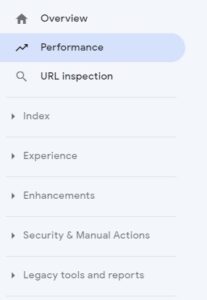 Google Search Console is a very popular, user-friendly resource that helps you understand how Google sees your site. It’s also available to anyone for free, which makes it an ideal choice for getting started with tracking keyword rankings.
Google Search Console is a very popular, user-friendly resource that helps you understand how Google sees your site. It’s also available to anyone for free, which makes it an ideal choice for getting started with tracking keyword rankings.
The data in GSC is grouped into the following categories:
- Performance Report
- Index Coverage Report
- Experience Report
- Enhancements Report
- Security and Manual Actions Report
In addition to these types of statistics which are very helpful, the other reports in Google Search Console will show you if there are any security issues with your site or if there are any manual actions taken against it by Google, in the Security and Manual Actions report (I bet you saw that one coming!)
The Experience report will show you how well visitors using mobile devices can access content on your pages, as well as the Core Web Vitals score of your website, an important ranking factor that focuses on website loading, speed, and experience.
Your Index Report will give you more insights into which pages Google has discovered, crawled and indexed, and is a good source of information if you can’t find your pages in search.
This article focuses on the performance report. In this report, you can find your top queries, country where the traffic originated, device used by visitors who found your site through search results, links to your site, as well as internal and external links on your pages.

Tracking keyword rankings in GSC Performance Report
The performance report focuses on Clicks, Impressions, Average Click Through Rate (CTR) and Average Position.
From the performance report, you can look gain a wealth of information. Within the Queries tab, you can focus on the keywords your website is currently ranking for, in what average position they rank and the average click-through rate.
The Pages section looks at your URLs, while the Countries and Devices reports look at countries and devices, respectively. Most interesting will be the Queries and Pages reports when it comes to tracking your site performance.
You can go more in-depth by using the filters presented at the top of the page, filtering on date range, keywords, pages, or a combination. You can also exclude pages or keywords in the same fashion, for example, to look only at keywords without your brand name.
Here are some ways to consider the data in this report:
- High keyword position but low CTR? Check if the metadata is interesting enough to click through, or perhaps you are ranking as a featured snippet and people don’t need to click!
- Page has low impressions, but high CTR? When people see this page they want to click, but it just doesn’t show often: have another look at the keywords it’s showing for, and if you can better optimise the page to increase impressions and ranking.
- No impressions, low ranking, no clicks? It sounds like this page isn’t optimised at all! Make sure you have quality content that is targeting relevant keywords. Is that already in place? Head over to the index report and see what Google has to say about indexing this page.
The downsides of Google Search Console
There are a few downsides to using Google Search Console as your primary ranking tracker. First of all, it only focuses on Google Search and not any other search engines. If you operate primarily in countries where Google is not available or not the main search engine, these results will be of less value.
It’s also known that Google Search Console data is not completely accurate; it holds back a percentage of your data which could be anywhere from 20%-60%. Don’t let this stop you though, it is still a great tool to gain an overall impression of your site performance.
Lastly, the data is always 1 or 2 days behind due to the way Google processes all the information. If you want the exact information of today, GSC can’t provide that.
When should you switch to paid keyword tracking tools
There is no exact moment when you should switch to paid keyword tools. The difference is in the amount and type of data that these tools can provide. A tool like Google Search Console is free and doesn’t only help you track keyword performance, so I always recommend keeping that running alongside any other tools you use.
The below points can help you decide if it’s time to go for a more in-depth solution to keyword tracking:
- When you want more granular data.
- When you’re ready to track more keywords.
- When you wish to track specific keywords you may not (yet) rank for.
- When you want to track more than one site.
- When you want to track keywords in more than one region or country.
- When you want to track keywords on more than one search engine (Google, YouTube, Amazon, Bing, Baidu etc.).
Often keyword tracking tools come with keyword research tools included, which can really help you step up to the next level when it comes to your SEO and content marketing strategy. I’m currently using SE Ranking, an all-in-one SEO software that does anything from website audits, keyword research, and of course, keyword tracking. Below is an affiliate link for a free 14-day trial, no credit card required.
All in all Google Search Console is a great tool that provides a lot of information on your site performance in Google. regardless if you want to use it for keyword tracking, it is always recommended to have Google Search Console set up for your site, as it will also inform you of any security issue, as well as your site speed performance and mobile experience, which are also important ranking factors.
You can learn more about optimising your content and ranking for keywords in the Get Started Hub. If you’re looking for more support on your SEO & Content Marketing efforts send me a message to get in touch.

