4 Reasons why your website isn’t ranking that are easily fixed
You have a website, but there’s not much traffic coming in. While there can be a myriad of reasons why your website isn’t performing, from innocent mistakes to manual penalties from search engines, there are four primary reasons that you should check, and address if necessary:
- The search engines haven’t indexed your site (yet).
- You haven’t targeted relevant keywords (or haven’t targeted keywords at all).
- Your pages don’t have enough relevant content to them.
- Your internal linking setup won’t allow all pages to be found
Your site isn’t indexed (yet)
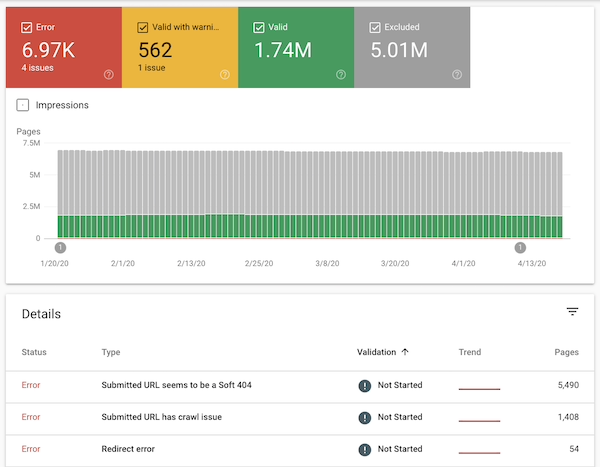
In Google Search Console, you can see if your website is indexed by clicking on the Coverage report. Another way of checking is by searching Google for site:www.yourdomain.com. This should show all the pages indexed by Google. If you find that your site isn’t indexed, or only partially, you can start investigating why by checking the following:
- Robots.txt – any disallow rules that block the site from being crawled?
- Indexing settings – is your CMS accidentally blocking spiders and search engine bots?
- Server errors – is your site being served properly, or are your pages returning anything but a 200 server code?
- Are any of your page files blocking crawlers?
- Noindex meta tag
The above are mistakes that easily happen, especially when you first go live or after launching updates. Often the staging environment is blocked from crawling, but these settings may be carried over to your live site by accident, causing your site to be blocked from crawling and indexing.
If you have found the above to be the issue, it’s always good to go into Google Search Console and Bing Webmaster Tools to resubmit your sitemap and request the homepage to be crawled again, to speed up the re-indexing process. There are no guarantees though, and it may still take up to a few weeks for your site to be crawled and indexed. Note: just because you have been indexed does not mean you will rank. Indexing means the search engine has crawled and categorised your page: keyword relevance is what will get you ranking.
Poor keyword targeting
Keyword research is a crucial step in the search engine optimization (SEO) process. Google, Bing and other search providers will consider your page’s content as well as the keywords used when generating results for users. Though keywords are often placed at the forefront of SEO efforts, if you aren’t using them effectively you won’t get anywhere.
There are a lot of free and paid tools available to help you discover keywords. Each provides various features that can be used to find ideas for new content and keyword targets. Often these tools will also offer a difficulty metric; a higher difficulty indicates more competition or complexity in achieving a high ranking for that term while lower difficulties indicate less competition or complexity. You’ll often find that high search volume keywords come with a higher difficulty level.
This is why you should not only consider broad target terms in your keywords but also look at long-tail keywords. These longer phrases may be less searched but have a lower difficulty level. Users who use long-tail keywords have been refining their search for these specific results, which often means they have a higher buying intent.
Ensure you’re targeting relevant keywords for each page, and avoid mistakes such as cannibalisation and keyword stuffing.
Little or irrelevant content
Keyword targeting is all well, but if you don’t have any content to talk about your keywords, it won’t be relevant enough to rank. If you’re not writing clear, informative content that’s optimized to rank in Google and other search engines, your site just isn’t going to perform well organically.
The best SEO content addresses the user’s problems and questions and easily explains them. Whether it’s your product page that has information about the product, or a blog about common issues the user may encounter, you need to provide the content and information to answer their questions, and clearly signpost to other content for any follow-up questions.
When writing content, remember:
- Make sure that your pages are long enough to provide the answers but short enough to keep the attention of the user. While little content will not help with rankings, if you waffle on six paragraphs beyond the answer it won’t help either, and the site visitor likely won’t get that far. Remember to keep it relevant.
- Don’t stuff keywords into your text randomly. Use your keyword research to group relevant keywords together, and add them in a way that makes sense when reading. We’re writing for humans, not for robots. If you’re pushing too many keywords, ask yourself if you perhaps need to split out the content into two or more pieces, and interlink them with each other.
No internal linking
Internal linking refers to adding hyperlinks from one page on your website to another page on your site. By doing so, you:
- Help Google navigate and understand your website better.
- Help users navigate and understand your site better.
- Maintain user engagement by directing them elsewhere within your site.
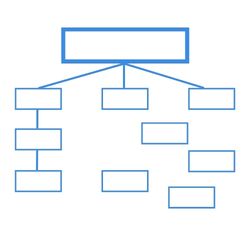 This does not only mean adding links within the content, as I have done in this article. Your main asset for internal linking: your site navigation! The header menu is usually the first thing users see (on desktop at least) and the best tool for showcasing your pages. Consider a clear architecture to help users navigate through the site; in addition to the main menu you can add internal links in your content where relevant to signpost other interesting pages.
This does not only mean adding links within the content, as I have done in this article. Your main asset for internal linking: your site navigation! The header menu is usually the first thing users see (on desktop at least) and the best tool for showcasing your pages. Consider a clear architecture to help users navigate through the site; in addition to the main menu you can add internal links in your content where relevant to signpost other interesting pages.
Lastly, don’t forget about your footer. While people may not need your help or support page super visible on top, they have gotten used to this being provided in the footer. Consider adding direct links in the footer to popular pages for returning visitors, that may not be as accessible from the main menu.
Addressing the above 4 reasons why your website isn’t ranking should help your site get indexed, and improve rankings and traffic over time. While SEO is a long term process, if you’re finding your still not getting any results, there could be bigger issues at hand. Get in touch with a professional to see how they can improve your website performance.
