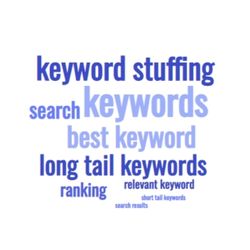How to get started with On-Page SEO
What is On-Page SEO
On-page SEO (also known as on-site SEO) is the practice of optimising web pages to rank higher and earn more relevant traffic in search engines.
On-page SEO refers to both the content and HTML source code of a page that can be optimised, as opposed to off-page SEO which refers to links and other external signals.
Start with keyword research
If you haven’t done so already, start with your keyword research. Once you have the research, it’s time to use it to optimize your page. Keywords are one of the most important SEO factors to take into account on every page you create.
One thing you don’t want to do is overuse keywords. If a keyword shows up too many times on a single page, search engines could negatively penalize your site for trying to “game” their algorithm with “unnatural” links or content.
So how do you know if it’s too much? Aim to write for humans. If you read it and it looks and sounds unnatural, it’s because it is! You don’t like to see the same word repeated over and over again, so use synonyms to keep your content engaging and readable.
Optimising your page title for SEO
While the name is very self-explanatory, a page title is not actually the main title ON the page. Whenever you browse you see a little description in your tab: that’s the page title.
In search results, it’s the top line describing the page. That’s why optimising your page title is so important, it’s part of your first impression!
Your page title (also called a title tag) should be a clear and concise description of your page, using your keywords (if your keywords don’t describe your page, you didn’t pick the right keywords!).
Search engines only show 50-60 characters of your page title in search, so aim for that length, and put your most relevant keywords towards the beginning.
And lastly, each page title should be unique. Otherwise, you’re cannibalising your pages: making them compete against each other, instead of against competitors. If you have multiple pages targeting the exact same keywords, have a look if you need to combine pages, or if you can specialise/diversify the pages to target different long-tail keywords instead.
Page titles in short:
- Should be unique to your page
- Target chosen keywords
- Be attractive to click on (it’s that first impression!)
- Between 30-60 characters long
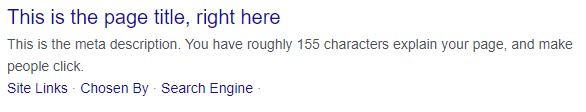
Optimising your meta description for SEO
The meta description is a short paragraph that tells both users and search engines what your page is about, and it shows underneath your page title in search engines.
It should be brief, but descriptive, and in plain language. Just like your page title it should be unique to the page and use your chosen keywords for the page.
A good way to think of it is like an ad copy for the page — it should entice the user to click on the link. However, don’t forget that Google uses it as well to determine which pages are relevant for a query, so don’t forget to describe the page with your keywords.
Meta descriptions are also limited in search engines for how much is shown. About 160 characters remain visible, the rest gets truncated. Aim for 158 characters for all to be shown, and make them click-worthy!
Meta descriptions in short:
- Should be unique to your page
- Describe page content succinctly
- Include relevant keywords
- Be click-worthy
- Between 130-160 characters long
Optimising your page headings (H1)
While the page title is the title in your browser and the search engine, the actual title on the page is referred to as the H1. It’s the first heading on the page, and the tags help crawlers and bots understand the page structure better.
This is “prime real estate” for your keyword and to explain what the page is about. This article, uses “How to get started with On-Page SEO”. I’m targeting the longtail keyword ‘get started with on-page SEO’.
Each page should only have one H1, just like an article only has 1 title, but you can use H2’s, and even H3’s or H4’s in your text to help clarify and make the text more readable.
In this article I’ve used H2’s for the subheadings, and the “… in short” sections are H3’s.
While you’re H1 and subheadings are great places for keywords, their main aim is to help make your content more readable. Subheadings help your readers skim and find the relevant parts, and they foreshadow what’s to come. So make sure they match what you’re writing about, and don’t just stuff keywords!
If in doubt: write for humans.
H1’s and subheadings in short:
- Only have 1 unique H1 per page
- Use subheadings for increased readability
- Write to appeal to humans, not robots
Other On-Page SEO elements
Content
We’re not leaving content to last because it’s not important; it’s here because we have a whole other series about content marketing itself!
The main driver for SEO is the content on your page. Make sure you write relevant, informative content to which you have matched your keyword research. This should always be your main reason to make a new page: to share quality content.
URL
Depending on if you are adjusting an existing page or making a new site, you should consider your URL structure. Following a structured hierarchy and adding related keywords to your URL may help SEO, but it’s mainly a really clear indicator to users of where they are on the site, and how the pages are related to each other.
Eg. www.domain.com/food/pasta/gluten-free makes a lot more sense than www.domain.com/gluten-free/pasta/food
Interlinking
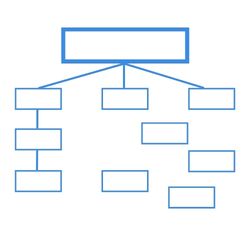 Your content should be easily found throughout your site, not just through the navigation, but also through internal links in other relevant pieces of content. You’ve seen examples in this article, where I link to other related articles about content marketing and keyword research.
Your content should be easily found throughout your site, not just through the navigation, but also through internal links in other relevant pieces of content. You’ve seen examples in this article, where I link to other related articles about content marketing and keyword research.
Your content itself should also never be the endpoint: always make sure your audience can continue their journey, whether that is to other articles, back to the category overview, or towards the desired actions such as an email sign up or product shopping.
Images & Alt Text
Images help make your text more readable to humans, but search engine crawlers can’t really identify them. Use the image alt text to briefly describe the image, so that bots can identify the relevance to your article.
Keep in mind that this alt text is also used for technology such as screen readers, so make sure they’re still human friendly too!
Those are the main elements of On-Page SEO. Optimising your pages helps you improve your rankings in search, which in turn will help you become more visible to a wider audience.
This article is part of the Get Started Hub, where you can read more about getting started with SEO, content marketing, and more.